Update: Now I've published a newer version of this widget, which is fast loading and only uses CSS3 and HTML5 (No Jquery), You can check it out by clicking the following link. ;)
Popup Email Subscription Widget for Blogger using CSS3 and HTML5
Popup Email Subscription Widget for Blogger using CSS3 and HTML5
Pop Up Email Subscription Form For Blogger is a blogger widget using jquery. In this widget the form is created bycss3 with a auto check feature and the pop up is created using jQuery. We hope this form helps you to increase your blog readers. Now we can see how to Add The Add Pop Up Email Subscription Form For Your blog. Before that you need to see a live demo for better understanding what we are talking about.you can see the live demo by clicking the floating email icon on the left side of the demo page.
Add Pop Up Email Subscription Form For Blogger
Adding JQuery Plugin To The Template:
As this widget based on jQuery plugin, First you need to have a jQuery Plugin in your Blog template.This Step is Required, If your Blog already have this plugin then Ignore this Step.
If your Blog Don’t have this Plugin, Install the jQuery Plugin.
- Add the below line of code before
</head>tag.<script src="https://ajax.googleapis.com/ajax/libs/jquery/1.7.1/jquery.min.js"></script>
Adding Widget Code To Blogger
These steps are to add the Pop Up Email Subscription widget to your blog.- Go to Layout >> Add A Gadget, then choose HTML/JavaScript
- Paste this code inside it.<style type="text/css">
#subscribe-button { float: left; position: fixed; bottom: 5%; left: 0; z-index: 999; }
#subscribe-widget { display:none; }
/* Overlay */
#btnt-overlay { background-color:#000; }
/* Container */
#btnt-container { min-height:350px; min-width:500px; color:#222; background-color:#fff; border:4px solid #ddd; }
#btnt-container .btnt-data { padding:8px; }
#btnt-container a.btntCloseImg { background:url(https://blogger.googleusercontent.com/img/b/R29vZ2xl/AVvXsEgrv_V4WqGE3Mxk_ODf7gCmut_FfkHs3g-myIJIEEmdnavQkFlIjZX0zy-T6NRVDw1TMdIwq9Wgf6tib-DDMLYafMRGag8WxMuNuFIAY3hN21U6kxyRGDYAvt6PNnoasY2baF_-417nOdVF/s1600/close.PNG) no-repeat; width:25px; height:29px; display:inline; z-index:3200; position:absolute; top:-15px; right:-16px; cursor:pointer; }
#description { color: #AAAAAA; font-family: times New Roman; font-size: 25px; font-style: italic; }
#description img { float: left; height: 80px; padding: 0 25px 0 10px; width: 80px; }
#btntfollowForm { padding: 15px; }
#btntfollowForm p { margin: 0 0 10px; }
#btntfollowForm input:not([type="checkbox"]){ width: 93%; margin-top: 4px; margin-bottom: 20px; padding: 10px 5px 10px 25px; border: 1px solid rgb(178, 178, 178); -webkit-appearance: textfield; -webkit-box-sizing: content-box; -moz-box-sizing : content-box; box-sizing : content-box; -webkit-border-radius: 3px; -moz-border-radius: 3px; border-radius: 3px; -webkit-box-shadow: 0px 1px 4px 0px rgba(168, 168, 168, 0.6) inset; -moz-box-shadow: 0px 1px 4px 0px rgba(168, 168, 168, 0.6) inset; box-shadow: 0px 1px 4px 0px rgba(168, 168, 168, 0.6) inset; -webkit-transition: all 0.2s linear; -moz-transition: all 0.2s linear; -o-transition: all 0.2s linear; transition: all 0.2s linear; }
#btntfollowForm input:not([type="checkbox"]):active,
#btntfollowForm input:not([type="checkbox"]):focus{ border: 1px solid rgba(91, 90, 90, 0.7); background: rgba(238, 236, 240, 0.2); -webkit-box-shadow: 0px 1px 4px 0px rgba(168, 168, 168, 0.9) inset; -moz-box-shadow: 0px 1px 4px 0px rgba(168, 168, 168, 0.9) inset; box-shadow: 0px 1px 4px 0px rgba(168, 168, 168, 0.9) inset; }
#btntfollowForm .button input{ background: none repeat scroll 0 0 #3D9DB3; border: 1px solid #1C6C7A; border-radius: 3px 3px 3px 3px; box-shadow: 0 1px 6px 4px rgba(0, 0, 0, 0.07) inset, 0 0 0 3px #FEFEFE, 0 5px 3px 3px #D2D2D2; color: #FFFFFF; cursor: pointer; font-family: 'Arial Narrow',Arial,sans-serif; font-size: 24px; margin-bottom: 10px; padding: 8px 5px; text-shadow: 0 1px 1px rgba(0, 0, 0, 0.5); width: 30%; float: right; }
#btntfollowForm .button input:hover{ background: #4ab3c6; text-decoration: none; }
#btntfollowForm .button input:active,
#btntfollowForm .button input:focus{ background: rgb(40, 137, 154); position: relative; top: 1px; border: 1px solid rgb(12, 76, 87); -webkit-box-shadow: 0px 1px 6px 4px rgba(0, 0, 0, 0.2) inset; -moz-box-shadow: 0px 1px 6px 4px rgba(0, 0, 0, 0.2) inset; box-shadow: 0px 1px 6px 4px rgba(0, 0, 0, 0.2) inset; }
.btntFollowFooter { text-align: center; font: 10px Tahoma, Helvetica, Arial, Sans-Serif; padding: 7px 0; margin-top: 80px; text-shadow: 0px 2px 3px #555; position: absolute; width: 500px; }
.btntFollowFooter a { color: #222; text-decoration: none; }
.btntFollowFooter a:hover { color: #fff; }
<!--[if lt IE 7]>
#btnt-container a.btntCloseImg { background:none; right:-14px; width:22px; height:26px; filter:progid:DXImageTransform.Microsoft.AlphaImageLoader(src='https://blogger.googleusercontent.com/img/b/R29vZ2xl/AVvXsEgrv_V4WqGE3Mxk_ODf7gCmut_FfkHs3g-myIJIEEmdnavQkFlIjZX0zy-T6NRVDw1TMdIwq9Wgf6tib-DDMLYafMRGag8WxMuNuFIAY3hN21U6kxyRGDYAvt6PNnoasY2baF_-417nOdVF/s1600/close.PNG',sizingMethod='scale'); }
#btntfollowForm input{ padding: 10px 5px 10px 32px; width: 93%; }
#btntfollowForm input[type=checkbox]{ width: 10px; padding: 0; }
<![endif]-->
</style>
<div id="subscribe-button">
<a class="subscribe" href="#"><img src="https://blogger.googleusercontent.com/img/b/R29vZ2xl/AVvXsEjpy62KdFzBwFCJlBhpybJLoOfumW_dCVfK9V0TNSHQL8pxiv3plX8-vWjrFAtkBEefOIA6db4lVBTOmBMRAfmUzOeI9aMgX71PP0ULed2x8lwZ7h-KRQAdPtZ9SuKQpMiwXZtFzUHDAaMG/s1600/trigger-mail-icon.png" alt="subscribe" /></a></div>
<div id="subscribe-widget">
<div id="btntfollowForm">
<img alt="Subscribe" border="0" float="center" src="https://blogger.googleusercontent.com/img/b/R29vZ2xl/AVvXsEgynXgT-6AglAIJk79atG5CLijI7P0_d-mdhCi7Y172j2FkeDg3KRQl7yZPKTIrVCvjbjobh8ikr2yNwbQancIAF1J5boiLeqi_yZGUW11VgXvXI9lcYeWRFhDl77YZuOrTm1iK9cgtDkL9/s1600/Subscribe+Via+Email.PNG" />
<div id='description'>
<img alt="email" border="0" src="https://blogger.googleusercontent.com/img/b/R29vZ2xl/AVvXsEjJi4jneahXQJIGltdpg4kJKFGuRuAgaVxKM88CZb-cLZCwsfuQ35T8P1-uP3klTF9CdQhQeFBD7nrvCmrxWbjJAPWzN7hU1k8WnWsd-quCntM4AjP4qdAO61k8xXITQu4B9oB1GIjRi-va/s1600/Mail.PNG" />Subscribe to our mailing list to get the updates to your email inbox...</div>
<form action="http://feedburner.google.com/fb/a/mailverify" method="post" onsubmit="window.open('http://feedburner.google.com/fb/a/mailverify?uri=chandeepsblogtips', 'popupwindow', 'scrollbars=yes,width=550,height=520');return true" target="popupwindow">
<input name="email" placeholder="Enter Your Email..." required="required" type="text" /><input name="uri" type="hidden" value="chandeepsblogtips" /><input name="loc" type="hidden" value="en_US" />
<div class="button">
<input type="submit" value="Subscribe" /></div>
</form>
</div>
<div class="btntFollowFooter">
Delivered by <a href="http://feedburner.google.com/" target="_blank">FeedBurner</a> | powered by <a href="http://www.blogtipsntricks.com/" rel="dofollow" target="_blank">blogtipsntricks</a></div>
</div>
<script src="https://blogtipsntricks.googlecode.com/files/jquery.btnt.popup.js" type="text/javascript">
</script>
<script type="text/javascript">
jQuery(function ($) {
// Load dialog on page load
//$('#subscribe-widget').modal();
// Load dialog on click
$('#subscribe-button .subscribe').click(function (e) {
$('#subscribe-widget').modal();
return false;
});
});
</script> - Replace the code highlighted above with your feedburner username .
The username for your feed can be found at the end of your feed URL.For example our feedburner URL is http://feeds.feedburner.com/chandeepsblogtips , with chandeepsblogtips as the username.
- Now save the widget and view your blog. The widget trigger icon is placed in the left side of your blog.






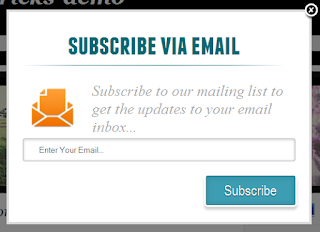




0 comments :
Post a Comment