Blogging is one of the easiest and most satisfying ways to make money online. Unfortunately, while setting up a blog can take just a few minutes, driving traffic can be a real challenge.
To make matters more complicated, achieving a great deal of traffic is no guarantee of revenue as not all traffic generates money for you. Valuable traffic depends on the country from which you’re getting the highest traffic. If that country is poor, then chances are low you will generate revenue. The United States, the United Kingdom, and Canada are among the most targeted sources of blog traffic. Today, we’re going to learn that how can we get traffic USA and Canada traffic to your blog.
Tip 1. Target Keywords For USA and Canada Locations
The first tip is that you should target some keywords that are highly searched in the USA, the UK, and Canada. First you’ll need to do keyword research and select locations as “USA, UK and Canada.” Choose keywords you can realistically compete for and try to create quality and unique content focused on that keyword. You will also need to do proper on-page optimization to rank well in SERPs. Put your chosen keyword in the post title, permalink, meta description, and H2 headings, but avoid keyword stuffing your content at all costs. Once you’ve published your post, create some backlinks. Don’t turn to spam in your link building as it will most likely result in penalties against your blog.
Tip 2. Social Promotion in American and Canadian Communities
Social promotion is one of the most effective ways to generate profitable traffic to your blog! In order to drive American and Canadian traffic to your blog, target social media platforms popular in North America and join communities in these countries. Try to find relevant communities with your niche and avoid communities that don’t allow you to share links.
Tip 3. Engage With American and Canadian Blogs Within Your Niche
Look for blogs in Canada and the U.S. and engage with them by commenting on posts, joining discussions, and sharing ideas. You may even be able to secure a guest post that can be used to drive traffic back to your own blog.
Tip 4. Submit Your Blog to Directories
Directories are also useful as people use them to find interesting content online. There are also some US-based directories that can help you increase traffic. I suggest using the USA Listing Web Directory and searching for more blog directories on Google that fit within your niche. Most directories require that your blog be a certain age (usually at least six months) with quality, original content.
Tip 5. Advertise on Popular American Websites
Don’t overlook investing some money to generate traffic. You can use BuySellAds to find popular US sites and purchasing ad slots on websites and blogs. BuySellAds is very easy to use and a reliable way to advertise. You may even want to try your hand at Google AdWords.
Tip 6. Set US Geographic Target in Google Webmaster Tools
There is an additional option in Google Webmaster Tools that you can use to set your website’s geographical target area. It can be a little tricky to find:
- Go to Webmaster Tools >> Site Dashboard
- Click gear icon at the top-right corner and go to “Site Settings”
- Tick the box “Target Users in” and choose “United States”
- Click “Save”
- It’s Done!
Do you have any other recommendations for targeting readers in the U.S. and Canada? Be sure to share with us in the comments!
















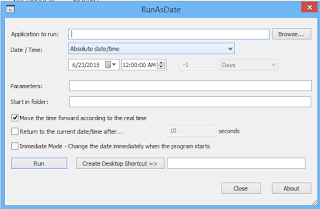
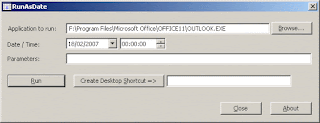








Want To Get Hot Updates?
Subscribe to our news letter