1. First of all download and install the tool RunAsDate from :- Here
2. Now in your computer run the trial software and note down the date of installation.
3. Now when the trial version gets over do not directly launch the software, just right click on it and click run as and then select Runasdate there.
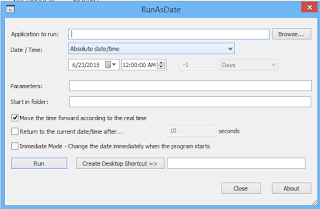
4. Thats it now the trial date will get injected to that software by this tool and you can access the software as long as you want.
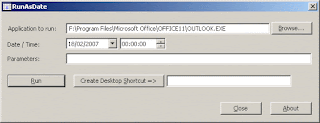
5. And also everytime you open the just run as through this tool. Other wise this trick will not work.
2. Now in your computer run the trial software and note down the date of installation.
3. Now when the trial version gets over do not directly launch the software, just right click on it and click run as and then select Runasdate there.
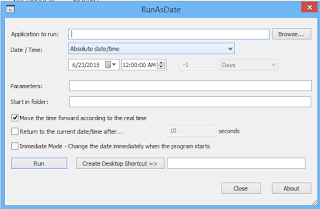
4. Thats it now the trial date will get injected to that software by this tool and you can access the software as long as you want.
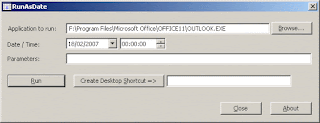
5. And also everytime you open the just run as through this tool. Other wise this trick will not work.










0 comments :
Post a Comment